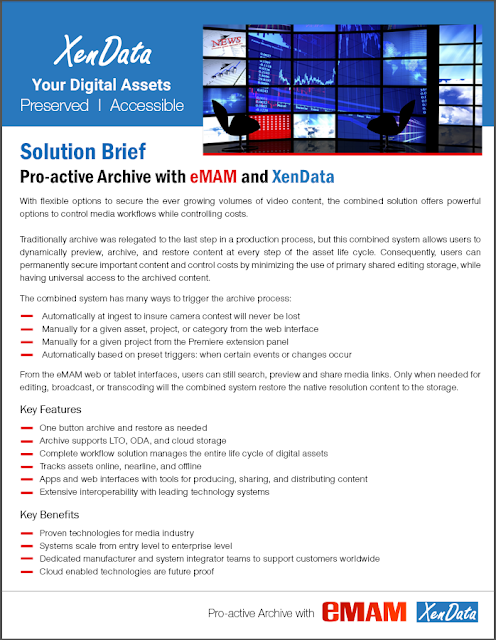Wednesday, December 16, 2015
Wednesday, December 9, 2015
Wednesday, December 2, 2015
User Roles for a successful eMAM implementation
POC –
Point of Contact for eMAM system
This is the business contact
for an organization for any legal or accounting issues. They may or may
not be have other roles below. POC must maintain communication channels
between the different internal staff and the eMAM teams to coordinate
activities. They should play a similar role with system integrators,
hardware, and software vendors.
SuperAdmin:
This person is a
Hardware/Software systems administrator. This person must have a working
knowledge of Windows Server, basic knowledge of Microsoft SQL server, and
networking experience. This person must have administrator access and knowledge
of how to create and share volumes on the storage device used by the eMAM
system. If eMAM is implemented in an
Active Directory/LDAP environment, then this person will also need to have knowledge
and permission to create LDAP/AD users. This
person should be the main
IT administrator for the transcoder, archive software, and other systems
that will be implemented with eMAM.
Unit Admin:
This person has a leadership
role for one or more groups of business users. He/she should set up
and manage the metadata structure, user accounts, and
categories/projects, and assign metadata sets to users and groups. This person
will decide what ingest and delivery profiles users and groups use. He/she must work closely with the Super Admin
to effect changes in the system as needed. This person must work to train
and support the users in their unit.
Users:
This person is the production
operator of the system. This person will have only the rights and permissions
and access to the select categories of assets given by the Unit Admin(s).
This person may be an ingest operator using eFeeder, a person with view
only access to videos, an editor using an editing software such as Adobe
Premiere, a librarian who is responsible for entering in metadata, or an
Archive/Restore specialist. A power user is licensed for all
of the user roles in the systems. A basic user has access to
only browse and share functions, with no access to ingest, archive, media
management, or the tablet interfaces.
Others:
Individuals not defined as
users in the system cannot look at the content in the system in any way unless
a user shares with them through a social media link, through an eBIN
email, or an external review/approval link sent by email.
Monday, September 21, 2015
Melding Digital Asset Management
By David S Miller/COO, Empress Media Asset Management, LLC
published in M and E Journal Fall 2015
Summary
Tapes migrated to hard drives and solid state media, paper gave way to electronic media, and files shifted from closet shelves to centralized storage. Today, information floods in, and moves at blinding speeds. Unfiltered and unorganized, it is as good as wasted. What good is all the content in the world if you cannot find it!
Digital assets are the most valuable properties a modern organization owns, so their management is essential. Economies of scale, flexibility, and accessibility push organizations to consider cloud-based solutions, but limitations restrict the feasibility of this approach. Hybrid platforms using both on premise and cloud systems may be the most prudent approach to meet current needs while allowing organizations to rapidly capitalize on future improvements in cloud offerings.
Challenges of the Digital World
1. Content is king
Digital assets are a key value of any organization in the information age. The ability to maximize the value of digital assets is a key challenge for modern organizations. Internal operational processes and best practices including training, compliance, and business intelligence are encoded in documents, diagrams, and videos. As the era of long term employees has gone, progress can only be made by preserving each employee’s contributions to the organization.
Each organization must further express its mission, brand, and value proposition to potential investors or stakeholders and to its customers. Digital assets are the heart of organizations in the business of producing and distributing content: broadcasters and production companies.
A picture is worth a thousand words, but video is worth the entire story. Organizations have evolved from traditional print and still messages to video. In a competitive marketplace for hearts and minds (i.e. eyeballs), there is great demand for high quality video content. In order to compete, organizations must be able to quickly find and share video across departments and geographic areas, between internal staff and external customers, stakeholders, and the general public.
2. Bigger pieces from more sources
Information is increasingly digital, coming from computers, computerized devices, the internet, amateur and professional digital cameras, tablets, smart phones, and even surveillance systems and smart appliances (the “internet of things”).
With HD in handhelds, 4K on TV & 100 Mbps on edits, a single file could be hundreds of megabytes up to terabytes. UHD 4K and 8K content is upon us and will cause dramatic bottlenecks in bandwidth and increased storage requirements-it takes more to store and longer to move.
Storage requirements thus increase exponentially, raising the questions about where to store content, how to use it, and how much of it to keep.
3. Find it Quick Find it Quick, Get it
Efficient search for all of the digital assets in an organization is an imperative. Information today is spread over different locations, in different formats, on different systems resulting in “”Isolated Informational Silos””. Employees spend one third of their time searching and reusing files, so the labor costs of inefficiency are tremendous. Quite often it is easier to recreate a document or reshoot a video – further exacerbating the inefficiency.
Assets found must be easy to use and easy to access anywhere - Far too often, manual, repetitive processes limit efficiency. Multiple redundant and isolated systems results in wasted money for infrastructure, training, and support.
Assets found must be easy to use and easy to access anywhere - Far too often, manual, repetitive processes limit efficiency. Multiple redundant and isolated systems results in wasted money for infrastructure, training, and support.
Solutions for the Digital World
1. Management to the Rescue
Introduction of a management system can improve search, control security and access permissions, and facilitate processes including browse, approval, editing, distribution, and deletion. It streamlines multiple repetitive processes, automating workflows across the lifecycle of an asset: from planning, drafting, editing, review, distribution, to final storage/archive.
Management systems can provide information for business intelligence. This includes dashboards for monitoring internal processes and tasks as well as analytics to measure external use of digital assets.
2. Metadata - The magic wand which can “”help”” find the asset at the right time!
Metadata is the key to any organizational and search system. In addition to the digital asset (essence) is the information about the asset, including: source, digital attributes (frame rate, etc), rights and use permissions, asset category, descriptive information, which projects use that asset, versioning, and relationships with other assets. Careful planning and strict adherence to standards ensures that search can quickly provide the best results. User behavior patterns should align with organizational best practices to ensure that sufficient metadata is associated with each asset while users are not unduly burdened with metadata entry. Metadata can be entered at ingest and then further appended during the life cycle of the asset.
3. Unify to streamline
a. Centralize locally-good
Centralizing content allows an organization to ensure physical and electronic security of key assets (behind firewalls, with key card access in secure data centers, etc.). Internal staff can most efficiently organize the information into appropriate storage and processing systems, connected with appropriate network infrastructure. Versions can be controlled, with immediate access to the most recent files. Duplicate storage of multiple unneeded copies can be eliminated if multiple users can access the same content simultaneously.
Centralization is quite feasible in a small environment where high speed connections between the elements of the infrastructure are typical. However, centralization is inherently problematic or limited with a large organization spread in different locations. Standard internet connections may be too slow for transmitting large quantities of information. High speed connectivity between locations can be prohibitively expensive.
b. Centralize to the cloud-better
Inherent in the problem of centralization & standardization of content and its management is the globalization of the staff and stakeholders, as well as the worldwide demand for organizational content. Cloud based systems offer a compelling answer to the demand for rapid worldwide access and distribution.
Major organizations can deploy systems in their own dedicated worldwide data centers or infrastructure. Whether the organization owns the infrastructure or has third party vendors (e.g., RackSpace) to provide it, these Private cloud systems can be scaled to provide localized/regional access worldwide to centralized systems.
The massive investment into Public cloud systems from vendors like Microsoft, Amazon, and HP means that small and medium sized organizations can now afford cloud infrastructure. The scale of the public cloud systems continues to drive down costs.
These public cloud systems offer:
· State-of-the-art physical and digital security
· Rapid deployment
· Scalability as needed
· Commitment to innovation
· Swift and systematic hardware & software upgrades
· Pay-as-you-go pricing
This can allow organizations to save investments in the infrastructure needed to meet daily and peak capacity demands.
On premise or smaller private cloud platforms will face obsolescence over time and may have significant downtime during system upgrades or delays in deploying the newest technology: the cost to buy, deploy, and train for new on premise technology may result in companies not using the latest technological innovations.
Public cloud platforms offer all the advantages of system centralization, with the added benefit of access from all stakeholders in all locations. Economies of scale continue to improve as cloud systems continue to scale, so processing and storage prices will continue to improve.
With communications driven by the marketing and sales departments, many technology companies are excited to capitalize on the cloud marketing buzz, but significant challenges still remain for the Centralize to Cloud model.
TCO Challenge - Dedicated long term cloud storage and processing is generally more expensive than on premise systems. A large video archive system may be 100 TB, which has a list price in Amazon S3 storage of $12,000 per month. That is the outright purchase price of some of the simplest archive systems.
Staying Connected - If an individual or organization loses its internet connection or can only get limited bandwidth, then there is no access to cloud storage. If mission-critical assets are only available there, then users must scramble to find alternative media or use other processes to maintain operations.
Last Mile - The interconnectivity of heterogeneous cloud based systems is very strong, but organizations can have major issues with the bandwidth of the “last mile” connecting users in various locations to the cloud. For smaller files, especially text and simple graphics, this is usually not an issue. Single high definition video files however, can be extremely large. Especially problematic is the requirement for rapid connectivity to native resolution content for video editing.
Transferring a 4K file over 1.5Mbps upload speed could take more than 800 Hours.
Security Woes - The final and most severe issue with the cloud is security. With high profile data leaks repeatedly in the news, this has become an increasingly pressing issue. Organizational security teams will naturally want all mission critical content tightly secured behind the organizational firewall.
c. Centralize: Hybrid Deployment - Best
Organizations can maximize the advantages of centralization and cloud based systems using a hybrid system, getting the “best of both worlds”. Lightweight proxy copies, especially for large video assets, allow for more efficiently using and sharing content. With universal accessibility, the key elements of the system are in the cloud: the metadata, the database, and the proxies. The history, logging information, versioning, and other information can help users to optimize their use of assets. The proxy copies allow quick access across all locations. None of these elements are large, so cloud storage and processing is minimized.
· The native resolution content can be stored in local storage or archive systems. With tiered storage, content can be stored on premise wherever best suited for the organization: balancing availability (how quickly it is needed) and cost. With an effective management system, the organization can optimize storage tiers.
· Management systems based on cloud proxies can minimize cloud storage, processing, and transmission: native resolution content need to only be moved when absolutely required (e.g. video editing).
· Even more powerful is a system than can link together multiple locations, so organizations can process and store native resolution content only where needed.
Some organizations may not approve even partial deployment in a public cloud for security reasons. Others can address security based on watermarking, encryption, and discrete permission settings for asset access and use.
Deployment of a system based on a service oriented architecture and flexible configuration settings will allow for such a hybrid deployment.
A service-oriented architecture (SOA) is a design pattern in which application components provide services to other components via a communications protocol, typically over a network. The principles of service-orientation are independent of any vendor, product or technology. SOA defines how to integrate widely disparate applications for a Web-based environment and uses multiple implementation platforms. Rather than defining an API, SOA defines the interface in terms of protocols and functionality. (source: Wikipedia)
Conclusion
A good management system, rich metadata, and a solution that can use the best of both locations (on premise and cloud) gives organizations a powerful solution to meet their current needs with the flexibility to quickly adapt to their changing needs and to changing technology, especially improvements in cloud technology and bandwidth.
Friday, July 24, 2015
Intermediate Workflow with eMAM
An intermediate format - also known as house format, platform,
mezzanine, or edit proxy format - is a lightweight copy of your original video
file. Intermediate formats facilitate the post-production process by providing
editors and producers with media files that are easier to handle than the
original high-resolution material. Smaller file size takes up less space,
and lower resolution reduces bandwidth. Uniformity with a common file type
helps with processing and rendering, as well as lessening the likelihood for
transcoding errors.
Intermediate formats vary based on an organization's preferences.
Producers and editors can choose from QuickTime, MXF, MPEG or Windows Media.
For this workflow, eMAM can trigger the transcoder to created the
intermediate file upon ingest. It is then made available for editors to use in
their NLE systems. For example, in Adobe Premiere, eMAM users can see all their
assets in the eMAM panel and import the intermediate format it to their
project. Once the sequence is finalized, editors can re-link the media assets
to their original higher resolution formats for export and delivery.
For further information, please contact support@empressmam.com.
Thursday, June 11, 2015
Activating an Active Archive with MAM
By David Miller
The flood of information into modern organizations will not ebb any time soon. Connected workers and connected devices link staff and customers 24/7. Smart phones and tablets make producing, sharing, and consuming rich content easier than ever. Professional camera formats have increased in resolution from SD to HD to 4K and beyond.
In the absence of a better method, networks, storage, and processors will be tied up transferring and transforming this content from office to office, country to country, between organizations and their audiences. The obvious challenge for any organization trying to stay afloat is optimize storage and infrastructure to control costs.
The end game for cost control is to have content with the fewest number of copies stored in the repository, along with the greatest long term security and lowest ongoing operating costs: an LTO active archive system. Depending on the economies of scale for a centralized archive, it may be cheaper to have localized archive pools near the locations where the content is generated and commonly used.
The challenge? Linking the archives together and providing universal access.
The obvious challenges to maximizing the use of archived storage is the ease of use of the localized/desktop system, the demanding nature of non-linear video editing systems and users, and similar system for rapid access to large video files with low latency, and the difficulty or inefficiency/laziness for moving current content to the archive. Localized primary storage is the default for the infrastructure and mindset of most users, so any active archive must have intuitive access to the content in order to be successful. Proprietary storage systems for collaborative video editing are very expensive, but editors and IT staff are loathe to archive content for fear of taking media for other current productions offline. Finally, time challenged staff are unlikely to move content from primary storage to archive without easy tools and systems to do so.
Enter the management system.
Storing proxy copies with rapid and universal access from a simple interface (a la You Tube) with simple archive and restore functionalities allows organizations to maximize the benefit of their active archive.
A desktop browser interface and/or tablet interface allows users immediate access with minimal IT support. They can maximize productivity if they can search and re-task all of the content in the centralized archive.
Nimble access to content is the key to enjoying the benefits of an active archive system.
The flood of information into modern organizations will not ebb any time soon. Connected workers and connected devices link staff and customers 24/7. Smart phones and tablets make producing, sharing, and consuming rich content easier than ever. Professional camera formats have increased in resolution from SD to HD to 4K and beyond.
In the absence of a better method, networks, storage, and processors will be tied up transferring and transforming this content from office to office, country to country, between organizations and their audiences. The obvious challenge for any organization trying to stay afloat is optimize storage and infrastructure to control costs.
The end game for cost control is to have content with the fewest number of copies stored in the repository, along with the greatest long term security and lowest ongoing operating costs: an LTO active archive system. Depending on the economies of scale for a centralized archive, it may be cheaper to have localized archive pools near the locations where the content is generated and commonly used.
The challenge? Linking the archives together and providing universal access.
The obvious challenges to maximizing the use of archived storage is the ease of use of the localized/desktop system, the demanding nature of non-linear video editing systems and users, and similar system for rapid access to large video files with low latency, and the difficulty or inefficiency/laziness for moving current content to the archive. Localized primary storage is the default for the infrastructure and mindset of most users, so any active archive must have intuitive access to the content in order to be successful. Proprietary storage systems for collaborative video editing are very expensive, but editors and IT staff are loathe to archive content for fear of taking media for other current productions offline. Finally, time challenged staff are unlikely to move content from primary storage to archive without easy tools and systems to do so.
Enter the management system.
Storing proxy copies with rapid and universal access from a simple interface (a la You Tube) with simple archive and restore functionalities allows organizations to maximize the benefit of their active archive.
A desktop browser interface and/or tablet interface allows users immediate access with minimal IT support. They can maximize productivity if they can search and re-task all of the content in the centralized archive.
- If the system can track all of the media in editing projects, then all of the elements in finished products can be archived while those elements still in use in other productions can be maintained in the editing storage.
- Simple archive and restore tools for individual digital assets or entire groups will allow users to quickly and efficiently archive content. Automated processes can move long unused content into the archive while maintaining access for preview, collaboration and restore functionalities if needed.
- Simple archive and restore tools for individual digital assets or entire groups will allow users to quickly and efficiently archive content. Automated processes can move long unused content into the archive while maintaining access for preview, collaboration and restore functionalities if needed.
Nimble access to content is the key to enjoying the benefits of an active archive system.
Monday, May 11, 2015
Friday, March 13, 2015
Empress MAM: ‘Digital Assets Made Easy’
A recent discussion with Chris Tribbey of MESA (Media & Entertainment Services Alliance) and David Miller COO Empress, as posted on Hits Hollywood IT Society blog:
-------------
By Chris Tribbey
Empress Media got its start in 1998 as a provider of blank recording media and supplies, becoming one of the largest suppliers in the Northeast. To address the ever-changing technological advances in the industry, Empress Media Asset Management (eMAM), LLC was founded in 2006. And my how things have changed.
While Empress still counts itself as a major provider of physical media assets, the New York-based company has quickly shifted its focus from tape-based to tapeless workflows, offering a Web-based media asset management system, providing integrated solutions with options for hosted software as a service, tablet support, and cloud storage and transmission.
David Miller, chief operating officer, sat down with the Media & Entertainment Services Alliance (MESA) to discuss the changing face of digital media, the need for a secure digital work environment, and what’s next for the company.
MESA: eMAM got its start in physical media. How did the company evolve into what it is today, and what service gaps in the media and entertainment industry has the company looked to fill?
Miller: We sought to meet the needs of customers as they moved from tape-based to file-based workflows. We would like to be the Don Quixote for information silos, tearing down the isolated information structures put up in each location-giving staff and stakeholders tools to use all of the current and historical content in all locations from anywhere.
MESA: What sets eMAM apart from its competitors, especially in the media and entertainment space?
Miller: We have an intuitive user web and tablet interface, an extensive list of best- in-breed integrations, virtually unlimited scalability, and flexibility to use storage and processing across multiple cloud and on premise locations.
MESA: What kind of edge does being hardware agnostic give eMAM, and can you run through the company’s software systems (eMAM Online, eMAM Vault, eMAM Workgroup, eMAM Enterprise) and how each might be attractive to different M&E clients?
Miller: Our local system integrator partners worldwide have the flexibility to deploy the system on the most appropriate hardware to meet the technical and budgetary requirements of their customers. eMAM EZ is a starter system to provide basic tools for small shops requiring modest ingest, storage, and archive workflows. Beyond storage management, eMAM Vault can directly manage an archive system of any size from all of the leading archive middleware systems. eMAM Workgroup adds powerful collaboration, editing, review/approval, and distribution options. eMAM Enterprise can scale to meet the needs of the largest enterprise customers for processing and disaster recovery needs. eMAM Online is a SaaS (software as a service) for organizations looking for an online platform to share and collaborate, generally without locally managed storage.
The entire product range is based on the same technology, so customers can use whatever is required initially, and easily scale the system, realistically only limited by the available hardware.
MESA: Security is on every content company’s mind, especially when solutions go through the cloud. How does eMAM address content security concerns in general, and especially when it comes to portable media devices?
Miller: eMAM is generally accessible from any web browser or tablet, so security is a natural concern.
We have granular user control within the system for functions and categories of digital assets, so use of the system and the assets can be tightly controlled. The system can define users and user groups, or integrated with AD/LDAP to do so.
Organizations can look at which sharing and collaboration tools are most appropriate for their needs. Some will freely allowable sharable links and social media, while others would never consider it. One of the popular sharing features is the eBIN, which allows proxy sharing of videos, graphics, and other formats in different tabs of a branded email. Restrictions can be placed on how many times it can viewed, when the link expires, link forwarding, download rights, and more with built-in reporting tools.
Organizations can look at which sharing and collaboration tools are most appropriate for their needs. Some will freely allowable sharable links and social media, while others would never consider it. One of the popular sharing features is the eBIN, which allows proxy sharing of videos, graphics, and other formats in different tabs of a branded email. Restrictions can be placed on how many times it can viewed, when the link expires, link forwarding, download rights, and more with built-in reporting tools.
Several years back, an organization was using eBINs to sell its content to local TV stations worldwide. It received legal notice that it did not have rights to one piece of content. A user simply deleted it from our system, instantly killing all the links that were sent. Before using our system, they would have had to send out return mailing labels worldwide and tracked the return of all hard drives and tapes that had been sent.
Greater security concerns can be met by sharing links as eSHARE with authentication, encryption use, or by building branded microsites with limited permissions and content with NO export or download functionality.
Physical security is also important. Many organization keep all native resolution or sometimes all assets secured locally behind their firewall according to organizational best practices. eMAM can manage proxy copies or all assets using cloud storage and/or servers from a variety of cloud providers to best meet the geographic, budgetary, and (of course) security needs of its customers.
MESA: Can you share some favorite use-case examples, where M&E companies have put eMAM’s offerings to especially good use?
Miller: The organization mentioned above selling shows using content stored on localized Amazon S3 storage buckets is a great example. Another organization, concerned that it had no effective archive, has been sending us hard drives for several years for our staff to ingest and tag into a robotic LTO library system. With proxy copies in Amazon storage and servers, they now have worldwide access and peace of mind that everything is secure.
Other organizations use tight eMAM integration into Adobe Premiere to allow editors and non-editors alike the ability to quickly and easily collaborate on projects.
A global product company has built its entire intranet video workflows for global staff around the eMAM toolset and integrations.
MESA: What’s next for eMAM, and what industries and companies would you like to extend into next?
Miller: We have a large variety of future directions on our technology roadmap including additional social media integrations, advanced cloud and distribution integrations, additional tools for graphics, and broadcast technology integrations. Beyond our traditional M&E base, we are excited to now have an expanding customer base in corporate, educational, and governmental institutions.
Subscribe to:
Comments (Atom)