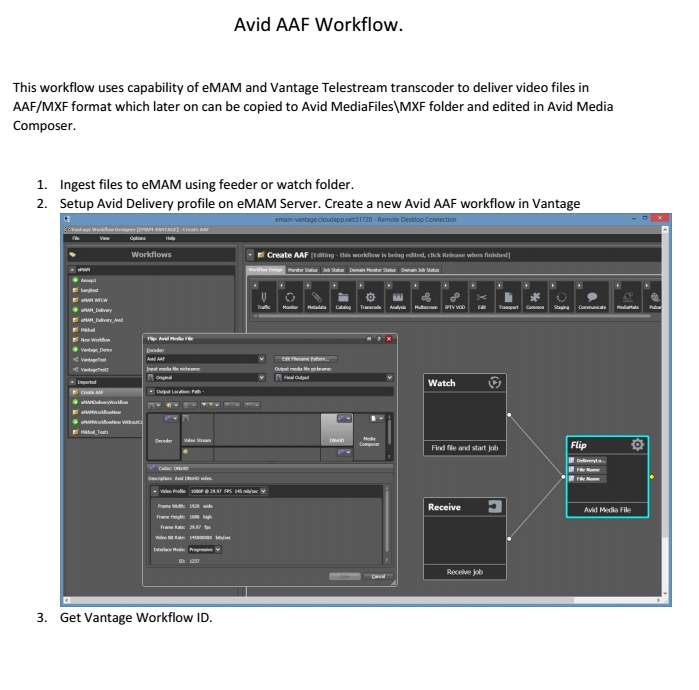Overview of cloud-based options
There has been a massive shift in technology from the traditional
server and storage system on-premise to a broader cloud-based server and
storage solution. Many cloud-based technology companies are now offering
affordable solutions in the cloud with an increase in available server options and
cheaper storage options. With cloud based options expanding, companies are
still struggling to grasp this new environment.
Whereas large volumes of documents (small file size) can be
easily stored efficiently in the cloud, rich media, especially video, remains a
challenge for many. Video file sizes can be staggering with raw and
uncompressed 4k-movie trailers reaching 500GB’s or more. The cost of storing huge amounts of data in
the cloud can be prohibitive for some organizations. Some cloud technology companies can charge as
much as $1/GB monthly. 100TB x $1/GB =
$100,000/month.
Connectivity and accessibility can also be a concern. Simply put, if Internet connections are
disrupted, the data is not available. Regarding
communication bandwidth, using a 1544Kbps connection to send a 1 Gb file will
take at least 90 minutes in an ideal situation.
Organizations can solve this external issue with expensive dedicated
connections or systems. Non-linear
video editing systems and other applications need high-speed connectivity to these
data sources in order to function. With faster connectivity to the cloud,
companies would limit the need for expensive proprietary storage systems for file
sharing requirements.
Security remains an overriding concern for many
organizations. With the increase in theft of consumer data, organizations must find
ways to provide secure access to their most valued resource. Many organizations do not allow data outside
the organization’s physical boundaries of a secure network. Some content may however be valued at
different levels. For example, a media or broadcast company may have relaxed rules
on shows that have already aired. Content providers like iTunes, Hulu or
NetFlix typically control the access to these shows. All other content with
higher value are forensically watermarked and must be viewed in a more
controlled environment.
Given the limitations and concerns above, what are the
available cloud options and how do they address these issues?
Cloud options
Content in cloud
This makes for a very simple solution for customers with no
IT staff and internal infrastructure. Cloud-based solutions provide rapid and
unlimited scalability for processing, storage and universal accessibility. It requires no large upfront cost (capex). As requirements change, a cloud-based model
provides flexibility and expandability in a short period of time.
Storage costs can be overwhelming. Often organizations are reluctant to remove
items from storage; therefore increasing the amount needed to maintain
day-to-day operations. When much of the
content is of marginal value, a pure cloud-based system may not be the best
option. For example, reality TV shows often
shoot several hundred hours of multi-camera footage for a one hour show,
leaving much of the content with little or no, while value taking up costly
storage space.
A major concern with a cloud-based system is connectivity to
the content. If connectivity is lost,
content cannot be uploaded or downloaded.
Whether fault lies with the customer or the cloud-based storage
provider, the result is the same. Regarding
upload and download bandwidth, cloud vendors offer different levels of
transmission rates in and out of their facility, but often find that organizations
are limited by a much smaller pipe in and out of the origination site.
Organizations rely solely on the cloud vendor to provide a
secure environment, which may preclude them from considering such a system. Data
in the cloud is rarely lost, because cloud vendors have implemented excellent
protection services. Unauthorized access of high valued content has become more
of an issue than data loss.
eMAM has a variety of cloud-based options from cloud
partners Amazon, Windows, and ComputeNext. Depending on customer requirements,
these vendors offer many affordable options.
Proxies in cloud
Sharing lower resolution proxy files in the cloud provides
power, flexibility and adaptability to this new environment without the
limitations of managing costly storage and time spent uploading full resolution
content. Proxy files maintain a link back to the original file, either online
or archived on LTO 5/6 tape. These original files in their native format can be
located in one or more locations and maintained by the cloud-based database.
With a cloud proxy system, organizations are required to
maintain a file-based transcoder for proxy creation and storage for original
content onsite (Capex). Proxies are created on-site and sent to the cloud
storage for search, preview, and collaboration. Security issues still remain. Permissions
describe what can and cannot be seen by users inside and outside the
organization. Proxy quality is also an issue for some. Many organizations
require higher resolution viewable video in a web-based player. Higher quality
proxy files can be created and sent to the cloud, but unfortunately this will
require more cloud storage.
A cloud proxy system does nothing to alleviate the onsite
client requirements for hardware, storage, and infrastructure and the staff to
support them. In fact, it adds and
additional burden of transcoding or rendering to make the proxy copies. Because most of the processing and storage
occurs onsite, upfront spending for system installation and the lack of
flexible scalability are an issue.
This option creates only an isolated system, so delivery or
download of a selected clip or project will still be a manual process,
requiring important time and labor.
Unless all important content is carefully put into the system, the
online library is inherently limited.
The wealth of an entire centralized accessible library is not available
for sharing, promotion, or reuse.
Some cloud systems are only focused on this option. eMAM can provide a system for this use at
very attractive pricing.
Hybrid system
A hybrid system keeps much or all of the native content in
one or more local systems, even in different geographical locations to support
local high speed connectivity as needed.
Storage can be in the most appropriate location, whether spinning discs
for access, active archive with lower costs and better security, or offline/on
the shelf for free. The linked system
automatically produces a linked copy, often a proxy copy, for cloud sharing and
access. Authorized users or clients with
permission can access the entire library for online collaboration, download, and
delivery.
Storage can be either onsite or in the cloud, or a
combination, as needed for an organization globally, for a particular
department, or for a given project. An
organization can balance the costs of cloud storage with those onsite.
Accessibility has the same issues as before. A remote location with poor connectivity can
prepare proxy copies and store in a localized environment. Because the system would link all storage
locations, content would be accessed in the most efficient manner.
The power of such a system would be to truly link together
storage in multiple different locations together in integrated system with
access to a complete library of content.
A great deal of labor is wasted in searching for needed content and fulfilling
media requests through non-integrated systems.
eMAM has many options to provide such a hybrid system. Some sites, such as on-location shoots,
could produce proxy copies on a laptop or small system with native content
copied to hard drive or LTO and shipped to offsite editors. Offsite producers, clients, and others could
begin collaborating remotely through a web interface. Other locations can have multiple systems
for storage and archive. eMAM could tie
all of these locations together through a cloud hybrid system with categories,
projects, and permissions to manage content as needed.